
Mastering the Mount: Expert Tips for Installing a Ring Doorbell on Outward Swinging Doors

---
Have you ever wondered how to install a Ring Doorbell on an outward swinging door? It might seem like a tricky task, but with the right tips and tricks, you can have your smart doorbell up and running in no time. In this article, we'll explore the ins and outs of installing a Ring Doorbell specifically designed for outward swinging doors. So, if you're curious about how to tackle this project, keep reading to uncover some handy installation tips that will make the process a breeze.
Understanding the Challenge of Outward Swinging Doors
Outward swinging doors present a unique challenge when it comes to installing a Ring Doorbell. Unlike traditional inward swinging doors, the doorbell must be mounted in a way that doesn't interfere with the door's operation. This means finding a suitable spot that allows the doorbell to capture a clear view of visitors while remaining accessible for use.
Why Proper Installation Matters
You may also be interested in:

Syncing Up: A Step-by-Step Guide to Connecting Multiple Phones to Your HomePod
Proper installation is crucial for ensuring that your Ring Doorbell functions correctly. If the doorbell is not mounted at the right angle or height, it may not detect motion as intended or could capture a limited view, reducing its effectiveness as a security device.
Choosing the Right Mount for Your Door
Before you begin the installation process, it's important to select the appropriate mount for your Ring Doorbell. There are mounts specifically designed for outward swinging doors that provide the necessary clearance and positioning for optimal performance.
Considerations for Selecting a Mount
When choosing a mount, consider the following factors:
- The angle of the camera: Ensure that the mount allows the doorbell camera to have a clear view of the area you want to monitor.
- The material of your door frame: The mount should be compatible with the material of your door frame, whether it's wood, metal, or another substance.
- The aesthetics: Look for a mount that complements your door and doesn't detract from your home's appearance.
Step-by-Step Installation Guide
Now that you've selected the right mount, let's walk through the installation process step by step.
Gather Your Tools
You'll need the following tools for installation:
- Screwdriver
- Drill (if required for your type of mount)
- Level
- Pencil or marker
Marking the Spot
First, decide where you want to place your Ring Doorbell. It should be at an optimal height, typically around 48 inches from the ground, to capture a clear view of visitors' faces. Use your pencil or marker to mark the spot where you'll install the mount.
Attaching the Mount
Next, align the mount with the marks you've made and use the level to ensure it's straight. If your mount requires drilling, carefully drill pilot holes where the screws will go. Then, secure the mount to the door frame using the screws provided with your Ring Doorbell kit.
Mounting the Doorbell
Finally, attach your Ring Doorbell to the mount according to the manufacturer's instructions. Make sure it's firmly in place and that the camera has a clear view.
Troubleshooting Common Issues
Even with careful installation, you might encounter some issues. Here are a few common problems and their solutions:
Door Interference
If the door interferes with the doorbell, reposition the mount slightly to provide more clearance. This may require filling old screw holes and creating new ones.
Poor Wi-Fi Connection
Ensure that your Ring Doorbell is within range of your Wi-Fi router. If the connection is weak, consider getting a Wi-Fi extender to boost the signal.
Inadequate Viewing Angle
If the viewing angle isn't sufficient, you may need an angled mount to adjust the camera's position. These are often available as accessories from Ring.
Maintaining Your Ring Doorbell
After installation, regular maintenance is key to keeping your Ring Doorbell functioning properly. Clean the camera lens periodically to ensure clear video quality, and check the battery or power source to prevent interruptions in service.
Conclusion
Installing a Ring Doorbell on an outward swinging door doesn't have to be complicated. By following these simple tips, you can ensure that your smart doorbell is positioned correctly and ready to enhance your home's security. Remember to choose the right mount, install it at the proper height, and troubleshoot any issues that arise. With your Ring Doorbell in place, you'll enjoy added peace of mind knowing that your home is being monitored effectively.
Stay tuned for more tech tips and tricks that will help you navigate the world of smart home devices with ease. Whether you're a tech novice or a seasoned pro, there's always something new to learn!
Installing Your Ring Doorbell on an Outward Swinging Door: A Step-by-Step Guide
Installing a Ring Doorbell on an outward swinging door can be a bit tricky, but with the right approach and some handy tips, you can ensure your smart home device is set up correctly for optimal performance and security. Here's a step-by-step guide to help you through the process.
Step 1: Choose the Right Mounting Bracket
Before you begin, make sure you have a mounting bracket that is designed for outward swinging doors. This will typically involve a corner kit or an angled mount that allows the Ring Doorbell to clear the swing radius of the door.
Step 2: Gather Your Tools
You'll need a few basic tools for the installation:
- A power drill
- Drill bits
- Screwdriver
- Level
- Pencil or marker
Step 3: Determine the Best Position
Position the mounting bracket at your desired height—usually around 48 inches from the ground—and at an angle where the camera will have a clear view of visitors. Use the level to ensure the bracket is straight, then mark the screw holes with your pencil or marker.
Step 4: Drill Pilot Holes
Using the appropriate drill bit size, drill pilot holes where you've marked for screws. Be careful not to drill too deeply if you're mounting onto a thin surface.
Step 5: Attach the Mounting Bracket
Line up the mounting bracket with the pilot holes and use the screws provided with your Ring Doorbell to secure it in place. Ensure the bracket is firmly attached and doesn't wobble.
Step 6: Install the Ring Doorbell
Once the bracket is secure, attach your Ring Doorbell to the bracket. Depending on your model, this may involve sliding the doorbell onto the bracket or securing it with additional screws.
Step 7: Connect to Wi-Fi
Follow the instructions in the Ring app to connect your doorbell to your home Wi-Fi network. This will typically involve entering your network details and waiting for the doorbell to establish a connection.
Step 8: Test the Doorbell
After installation, test the Ring Doorbell by pressing the button to ensure it rings and sends notifications to your phone. Check the video feed to confirm you have a clear view of the area in front of your door.
By following these steps, you can successfully install your Ring Doorbell on an outward swinging door. Remember to consult the user manual for any specific instructions related to your Ring Doorbell model.
How to Install Ring Doorbell 4 (Wireless)
What are the best practices for installing a Ring Doorbell on an outward swinging door?
When installing a Ring Doorbell on an outward swinging door, the best practices include:
1. Positioning: Mount the Ring Doorbell on the doorframe or wall next to the door, ensuring it doesn't interfere with the door's movement.
2. Angle: Use an angle mount to position the camera towards the front to capture a clear view of visitors.
3. Height: Install the device at approximately 48 inches above the ground for optimal camera coverage.
4. Stability: Ensure the mounting surface is flat and stable to prevent any motion-induced blur in the video.
5. Power Source: If using a battery-powered model, make sure it's easily accessible for charging. For wired models, ensure proper connection to the power source without obstructing the door's function.
6. Wi-Fi Signal: Check that your Wi-Fi signal is strong at the installation spot for reliable performance.
7. Testing: After installation, test the doorbell to ensure it has a clear view and that the motion detection settings are properly configured.
Remember to follow the manufacturer's instructions and consider professional installation if you're not confident in doing it yourself.
You may also be interested in:

Exporting Projects From Adobe Premiere Pro As QuickTime Files
Are there any specific mounts or brackets recommended for attaching a Ring Doorbell to an outward swinging door?
For attaching a Ring Doorbell to an outward swinging door, it's recommended to use the Ring Corner Kit or a no-drill mount designed for Ring devices. These options allow you to angle your Ring Doorbell for optimal viewing and ensure it doesn't interfere with the door's operation. Always check the compatibility of the mount with your specific Ring model before purchasing.
How can you ensure a secure and stable installation of a Ring Doorbell on a door that opens outwards?
To ensure a secure and stable installation of a Ring Doorbell on an outward-opening door, you should:
1. Use a wedge kit to angle the doorbell away from the door's swing path.
2. Ensure the mounting surface is flat and stable.
3. Use the provided screws and anchors for a secure fit.
4. Consider installing the doorbell on the door frame or adjacent wall if space allows.
5. Check that the doorbell does not obstruct or get obstructed by the door movement.
Always follow the manufacturer's installation instructions for the best results.
- Understanding the Challenge of Outward Swinging Doors
- Choosing the Right Mount for Your Door
- Step-by-Step Installation Guide
- Troubleshooting Common Issues
- Maintaining Your Ring Doorbell
- Conclusion
- Installing Your Ring Doorbell on an Outward Swinging Door: A Step-by-Step Guide
- How to Install Ring Doorbell 4 (Wireless)
- What are the best practices for installing a Ring Doorbell on an outward swinging door?
- Are there any specific mounts or brackets recommended for attaching a Ring Doorbell to an outward swinging door?
- How can you ensure a secure and stable installation of a Ring Doorbell on a door that opens outwards?
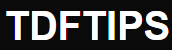





Deja una respuesta