
Unveiling the Shadows: How to Access Private Browsing History on Safari for iPhone

Unveiling the Secrets of Viewing Private Browsing History on Safari iPhone
Have you ever wondered if it's possible to peek into the hidden corners of your Safari browsing history on your iPhone? Maybe you're a parent wanting to monitor your child's online activity, or perhaps you're just curious about what private browsing really means. Well, buckle up because we're about to dive deep into the world of Viewing Private Browsing History on Safari iPhone: Accessing Safari Activity.
What is Private Browsing?
Before we get into the nitty-gritty, let's talk about what private browsing actually is. Safari's Private Browsing mode is designed to allow you to surf the web without leaving a trail. This means no history, no cookies, and no autofill information saved once you close your session. It's like being a digital ninja, moving unseen through the vastness of the internet.
Can You View Private Browsing History on Safari iPhone?
You may also be interested in:

Unlocking the Secrets of YouTube: How to Find the Exact Timestamp of Any Video Upload
Now, here's the million-dollar question: Can you actually view the history of a private browsing session on your iPhone? The short answer is no. Apple takes your privacy seriously, and once a private browsing session is closed, those records are wiped out. But don't click away just yet! There are some nuances and workarounds that might give you a glimpse into Safari activity.
Understanding Safari's Privacy Features
Safari's privacy features are robust, ensuring that when you're in Private Browsing mode, your activities are not recorded. This means there's no straightforward way to access this data. However, there are indirect methods that could potentially shed light on someone's browsing habits.
Workarounds to Access Safari Activity
While viewing the exact history of a private browsing session is off-limits, there are some workarounds that might help you understand Safari activity.
Check Installed Apps and Screen Time
One method is to look at the installed apps and use the Screen Time feature on the iPhone. While this won't show you specific pages visited, it can tell you how much time was spent on Safari. To access Screen Time, go to 'Settings' > 'Screen Time' and take a look at the report.
Examine Website Data
Another approach is to examine website data stored on the device. Although private browsing doesn't save cookies, if a user forgets to close a session, you might be able to see some traces. Navigate to 'Settings' > 'Safari' > 'Advanced' > 'Website Data' to see if there's any data from sites visited.
Use Parental Control Apps
For parents, using parental control apps can provide insights into your child's online behavior. These apps can monitor overall device usage and sometimes offer more detailed reports, though they may not directly reveal private browsing history.
Why You Can't Easily Access Private Browsing History
It's important to understand why Apple has made it difficult to access private browsing history. Privacy is a fundamental right, and Apple designs its features with user privacy in mind. When you choose to browse privately, Apple respects that choice by not keeping records that could be retrieved later.
The Bottom Line on Viewing Private Browsing History on Safari iPhone
In conclusion, while Viewing Private Browsing History on Safari iPhone: Accessing Safari Activity is not straightforward, there are certain measures you can take to infer Safari usage. Remember, these methods are not foolproof and should be used responsibly and ethically.
As we wrap up this exploration, keep in mind that respecting privacy is crucial. Whether you're a concerned parent or just curious, understanding the limitations and ethical considerations of accessing private browsing history is key.
And now, as you ponder the intricacies of private browsing, consider this: What other digital footprints are we leaving without realizing, even outside of our browsers? Stay tuned for our next post where we'll uncover more about digital privacy and how to safeguard your online presence.
Unveiling the Shadows: How to View Private Browsing History on Safari for iPhone
When it comes to viewing private browsing history on Safari for iPhone, users often believe that their activities are completely hidden and beyond reach. However, there are certain methods and tools that can potentially unveil the shadows of one's private sessions.
Firstly, it's important to understand that Safari's Private Browsing mode is designed to prevent Safari from remembering the pages you visit, your search history, and your AutoFill information. Despite this, there are still ways to access some form of Safari activity.
One method involves using iTunes backup. When an iPhone is backed up to iTunes, some data from private browsing sessions may inadvertently be saved. By accessing the backup file with specialized software, one might be able to retrieve fragments of browsing history. It's crucial to use legitimate and trustworthy software to avoid any unauthorized data breaches or privacy violations.
Another approach is through a forensic analysis. Professionals in digital forensics may have the capability to recover remnants of private browsing sessions by analyzing the iPhone's file system. This process is complex and not generally accessible to the average user, but it underscores the fact that digital footprints are not always as ephemeral as they seem.
For concerned parents or individuals with security responsibilities, monitoring solutions such as parental control apps can provide oversight. These applications can sometimes offer insights into online behavior, even if a user is browsing in private mode. It's essential to ensure that any monitoring respects privacy laws and ethical guidelines.
Lastly, network administrators may also have the ability to track web traffic at the router level. While this doesn't directly reveal private browsing history on the iPhone itself, it can give an indication of the websites accessed from devices connected to the network.
In conclusion, while Safari's Private Browsing mode offers a layer of privacy from casual observers, it's not infallible. Various methods, ranging from data recovery techniques to network monitoring, can potentially provide visibility into private browsing activities. Users should remain aware of these possibilities and exercise caution when assuming their online actions are entirely untraceable.
How to Track Private Browsing History on iPhone(2024)
Is it possible to view private browsing history on Safari for iPhone?
No, it is not possible to view private browsing history on Safari for iPhone as the purpose of private browsing (also known as Incognito mode) is to prevent the storage of browsing history, cookies, and cache. Once the private browsing session is closed on Safari, the information about the websites visited is not saved and cannot be retrieved.
You may also be interested in:

Unlocking the Full Power of AI Chatbots: A Comprehensive Guide to Maximizing Their Potential
What are the methods to access Safari's private browsing activity on an iPhone?
Accessing Safari's private browsing activity on an iPhone is not straightforward due to privacy protections implemented by Apple. Private browsing mode (also known as Incognito mode in other browsers) is designed to not save any record of browsing history, cookies, or search records. Therefore, without using forensic software or having advanced technical skills, it is generally not possible for the average user to retrieve private browsing activity on an iPhone. Additionally, attempting to do so may violate privacy laws and regulations.
Can third-party software retrieve private browsing history from Safari on an iPhone?
In general, third-party software should not be able to retrieve private browsing history from Safari on an iPhone due to iOS's strict privacy controls. However, if the device is jailbroken or if there is a security vulnerability that the software can exploit, it might be possible. Always ensure your device is up-to-date with the latest security patches to minimize risks.
- What is Private Browsing?
- Can You View Private Browsing History on Safari iPhone?
- Workarounds to Access Safari Activity
- Why You Can't Easily Access Private Browsing History
- The Bottom Line on Viewing Private Browsing History on Safari iPhone
- Unveiling the Shadows: How to View Private Browsing History on Safari for iPhone
- How to Track Private Browsing History on iPhone(2024)
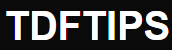
Deja una respuesta