
How To Report A Cheating Player In Call Of Duty Mobile

Step by Step Guide to Reporting Cheaters in CoD Mobile
If you suspect a player is cheating in Call of Duty Mobile, it's important to report them to maintain the integrity of the game. Here's a step-by-step guide on how to do so:
1. During the Match:
- If you encounter a cheater while playing, tap on the scoreboard to bring up the list of players.
- Find and select the suspected cheater's name.
- Click on the report button, which typically looks like an exclamation mark inside a triangle.
2. After the Match:
- Once the match has concluded, navigate to the main menu.
- Go to the 'Friends' section, which is usually represented by two people icons.
- Switch to the 'Recent Players' tab to find the list of players you recently played with or against.
- Locate the player you want to report, tap on their name, and then select the report option.
You may also be interested in:

Unveiling the Mystery: How to Tell if Your Instagram Follow Request Was Declined
3. Selecting the Reason for Reporting:
- After clicking the report button, you'll be prompted to select a reason for the report.
- Choose the option that best describes the cheating behavior, such as 'Hacking' or 'Exploiting'.
4. Providing Additional Information:
- You may be given the option to provide additional details about the incident.
- Include any specific information that could help the support team investigate, such as the time of the match, what the player was doing, and why you believe they were cheating.
5. Submit the Report:
- After filling out the necessary information, submit your report.
- The CoD Mobile team will receive your report and take appropriate action after reviewing the evidence.
Remember, reporting cheaters helps the community by ensuring fair play. It's important to only report players if you have a legitimate reason to believe they are cheating. False reports can waste resources and affect innocent players.
Understanding the In-Game Reporting System
Reporting a cheating player in Call of Duty Mobile is crucial to maintaining the integrity and enjoyment of the game. The in-game reporting system is designed to be user-friendly and accessible during or immediately after a match. To report a player, you need to click on their profile either from the in-game scoreboard or the recent players' list. Look for the "report" option, which is typically represented by an exclamation mark icon. Once you select this, you'll be prompted to choose the reason for your report, such as cheating or inappropriate behavior. It's important to provide as much detail as possible to help the game moderators take appropriate action.
Gathering Evidence Before Reporting
Before you report a cheating player, it's advisable to gather evidence to support your claim. This could include taking screenshots or recording gameplay that clearly shows the cheating behavior. Cheats can range from aimbots to wallhacks, so being specific about what you observed will help the investigation. When submitting your report, you may have the option to attach this evidence. Remember, the goal is to ensure that the game remains fair for everyone, so providing clear and concise information is key.
What Happens After You Report a Player?
After you've reported a player for cheating in Call of Duty Mobile, the game's moderation team will review the report and investigate the incident. The process involves checking the evidence provided and analyzing the accused player's behavior in-game. If the player is found guilty of cheating, they may face consequences ranging from a temporary ban to a permanent account suspension. It's important to note that while you may not always see immediate results, every report contributes to the game's overall health and helps developers improve anti-cheat measures. Patience and trust in the system are essential, as investigations can take time to ensure fairness and accuracy.
Important questions
What are the steps to report a player suspected of cheating in Call of Duty Mobile?
To report a player suspected of cheating in Call of Duty Mobile, follow these steps:
1. During the game, tap on the spectator icon or the player list.
2. Select the suspected player's name.
3. Tap on the report button (usually represented by an exclamation mark).
4. Choose the appropriate reason for reporting (e.g., cheating, hacking).
5. Submit the report.
Activision will review the report and take necessary action against the player if found guilty of cheating.
Can I report a cheating player directly through the Call of Duty Mobile app, and if so, how?
Yes, you can report a cheating player directly through the Call of Duty Mobile app. To do so, go to the main menu, tap on 'Friends', select 'Recent Players', find the player in question, and click on their name. Then, press 'Report Player' and choose the appropriate reason for reporting, such as cheating or inappropriate behavior.
What information do I need to provide when reporting a cheating incident in Call of Duty Mobile?
When reporting a cheating incident in Call of Duty Mobile, you should provide the following information: the cheater's in-game username, details about the specific game or incident where the cheating occurred, any evidence such as screenshots or video clips, and the time and date of the occurrence. It's also helpful to include the cheat method used if known. This information will assist the support team in investigating and taking appropriate action.
You may also be interested in:

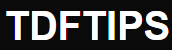





Deja una respuesta