Unlocking Your MetroPCS Account: A Step-by-Step Guide to Retrieving Your PIN Number

- What is a MetroPCS PIN Number?
- Why You Need Your MetroPCS PIN Number
- How to Find Your MetroPCS PIN Number
- Step 1: Check Your Original Documents
- Step 2: Use the MetroPCS Website
- Step 3: Contact MetroPCS Customer Service
- Step 4: Visit a MetroPCS Store
- Keeping Your MetroPCS PIN Number Safe
- What to Do If You Forget Your PIN Again
- Conclusion
- Step-by-Step Instructions to Retrieve Your MetroPCS Account PIN
- How to Get Your Visible Account Number & PIN
Have you ever felt like a detective on a mission, trying to uncover a secret code that unlocks a treasure chest? Well, if you're a MetroPCS user, that treasure is your account, and the secret code is your PIN number. But don't worry, you won't need a magnifying glass for this mystery. I'm here to guide you through the process of finding your MetroPCS PIN number, ensuring you have full access to your account without any hassle.
What is a MetroPCS PIN Number?
Before we dive into the "how," let's talk about the "what." A MetroPCS PIN number is a personal identification number that acts as a key to your mobile phone account. This 4-digit code is crucial for protecting your account from unauthorized access and is required when you want to make changes to your plan or personal information.
Why You Need Your MetroPCS PIN Number
Imagine you want to switch phones, update your plan, or even just pay your bill. Without your PIN, these simple tasks become impossible. That's why knowing how to retrieve your PIN is essential for a smooth mobile experience.
How to Find Your MetroPCS PIN Number
You may also be interested in:

Fixing the Silence: A Step-by-Step Guide to Resolving TikTok Sound Availability Issues
Now, let's get to the heart of the matter. Here are some steps to help you find your MetroPCS PIN number:
Step 1: Check Your Original Documents
When you first signed up with MetroPCS, you were given a set of documents that included your PIN number. If you've kept these papers in a safe place, your quest might be over before it even begins!
Step 2: Use the MetroPCS Website
If your original documents are nowhere to be found, your next stop is the MetroPCS website. Here's how to navigate it:
1. Go to the official MetroPCS website.
2. Log in to your account using your phone number and password.
3. Once logged in, go to your profile or account settings.
4. Look for an option that says "PIN" or "Personal Identification Number."
Step 3: Contact MetroPCS Customer Service
If the online method doesn't work for you, it's time to call in the cavalry—MetroPCS customer service. Here's what you need to do:
1. Dial 611 from your MetroPCS phone or call their customer service number.
2. Follow the prompts to speak with a representative.
3. Verify your identity with the representative.
4. Ask them to provide you with your PIN number.
Step 4: Visit a MetroPCS Store
Sometimes, the best way to solve a problem is face-to-face. If you're still struggling, visit your local MetroPCS store. Make sure to bring a valid ID with you, as they'll need to verify your identity before giving you access to your PIN.
Keeping Your MetroPCS PIN Number Safe
Once you've found your PIN, it's important to keep it secure. Here are some tips:
- Do not share your PIN with anyone you don't trust completely.
- Avoid using obvious combinations, like "1234" or your birth year.
- Change your PIN periodically to ensure your account remains secure.
What to Do If You Forget Your PIN Again
Forgetting your PIN can happen to anyone, but there's no need to panic. Just follow the steps outlined above, and you'll be back in control of your account in no time.
Conclusion
Finding your MetroPCS PIN number doesn't have to be a daunting task. With this guide, you're equipped with the knowledge to retrieve your PIN quickly and securely. Remember, your PIN is the gateway to managing your mobile life, so keep it safe and accessible.
And now that you know how to find your MetroPCS PIN number, what other mobile mysteries can we solve together? Stay tuned for more helpful guides and tips that will make navigating your tech life a breeze.
Step-by-Step Instructions to Retrieve Your MetroPCS Account PIN
If you've lost or forgotten your MetroPCS account PIN, retrieving it is crucial for accessing your account and managing your services. Here's a guide to help you through the process:
1. Visit the MetroPCS Website: Open your preferred web browser and navigate to the official MetroPCS website.
2. Access Your Account: Click on the "Login" or "My Account" button typically located at the top right corner of the homepage.
3. Attempt to Log In: Enter your phone number associated with your MetroPCS account. If you can't remember your PIN, click on the link that says "Forgot your PIN?" or a similar option provided.
4. Verify Your Identity: You will be prompted to verify your identity. This may involve answering security questions that you set up when you first created your account or providing other forms of identification.
5. Check Your Email or SMS: After verification, MetroPCS will send your PIN to the email address or mobile number associated with your account. Check your inbox or text messages for this information.
6. Customer Service: If you're unable to retrieve your PIN through the website, you can call MetroPCS customer service. Be prepared to provide personal information to confirm your identity.
7. Visit a Store: As a last resort, you can visit a local MetroPCS store. Bring a valid photo ID with you so that a representative can assist you in retrieving your PIN.
Remember, keeping your PIN secure is important to prevent unauthorized access to your account. Once you have retrieved your PIN, consider updating it to something memorable but not easily guessed by others.
How to Get Your Visible Account Number & PIN
How can I retrieve my MetroPCS PIN number if I've forgotten it?
If you've forgotten your MetroPCS PIN, you can retrieve it by either calling their customer service at 1-888-8metro8 (1-888-863-8768) or by visiting a local MetroPCS store. You'll need to verify your identity, so have your account information ready. If you set up an online account, you might also be able to reset your PIN through the MetroPCS website or via the MyMetro app.
What steps should I take to reset my MetroPCS account PIN securely?
To reset your MetroPCS account PIN securely, follow these steps:
1. Contact MetroPCS Customer Service: Call them directly at 1-888-8metro8 (1-888-863-8768) or dial *611 from your MetroPCS phone.
2. Verify Your Identity: Be prepared to provide information to verify your identity, such as your full name, address, and possibly the last four digits of your SSN.
3. Request a PIN Reset: Once your identity is confirmed, ask the representative to help you reset your account PIN.
4. Set a New PIN: Choose a new PIN that is secure and not easily guessable.
5. Confirm the Change: Make sure you receive confirmation that your PIN has been successfully reset.
Remember to never share your PIN with anyone and avoid using common number sequences or personal information that can be easily guessed.
Are there any alternative methods for accessing my MetroPCS account without the PIN?
If you've forgotten your MetroPCS account PIN, you can access your account by contacting customer service for assistance. They may require other forms of identification to verify your identity. Alternatively, you can visit a local MetroPCS store with a valid ID, where a representative can help you reset your PIN. Online methods typically require the PIN for security reasons, so direct assistance is usually necessary in this case.
You may also be interested in:

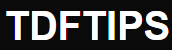
Deja una respuesta