
Ghosting on Snapchat: How to Remove Friends Discreetly Without Raising Suspicion

Removing Someone on Snapchat Without Detection: Stealthy Removal Tips
Have you ever wanted to remove someone from your Snapchat without them noticing? Whether it's an old friend you've lost touch with or someone who's been a little too persistent, sometimes we need to make a quiet exit. But how do you do it without causing a stir or alerting the other person? That's exactly what we're going to dive into today.
Before we reveal the stealthy removal tips, let's consider why you might want to remove someone discreetly. Maybe you're concerned about privacy, or perhaps you want to avoid an awkward conversation. Whatever your reason, knowing how to navigate this digital landscape can be crucial.
Understanding Snapchat's Friend System
First things first, let's understand how Snapchat's friend system works. When you add someone as a friend, you can see their stories, send them snaps, and chat with them. If you remove them, they lose these privileges, but here's the catch – Snapchat doesn't send them a notification. However, they might notice if they pay close attention to their friend list or if they try to view your private story.
Stealthy Removal Tips
You may also be interested in:

Creating Photomontages In PowerPoint
Now, let's get into the nitty-gritty of removing someone on Snapchat without detection. Here are some tips that can help you do it as quietly as possible:
Tip 1: Do It When They're Least Active
If you know the person's schedule or notice when they're less active on Snapchat, that's the best time to remove them. They're less likely to notice the change immediately, giving you a head start.
Tip 2: Gradually Reduce Interaction
Start by reducing your interaction with the person gradually. Don't watch their stories or snap them as frequently. This way, your absence will be less noticeable when you finally remove them.
Tip 3: Check Your Story Settings
Before removing someone, ensure that your story settings are set to 'Friends Only' or customize who can view your stories. This way, once you remove them, they won't have access to any new content you post.
Tip 4: Use the Block Option Carefully
If you decide to block the person instead of just removing them, remember that this action is more noticeable. They won't be able to search for your profile or view any past messages. Use this option if you're sure you don't want them to contact you in any way.
Tip 5: Clean Up Your Friends List Regularly
Making a habit of cleaning up your friends list can make individual removals less noticeable. If you regularly curate your list, people are less likely to take it personally if they're removed.
What Happens After You Remove Someone?
After you've removed someone, they won't be notified, but they may eventually realize it. If they try to send you a snap or view your story and can't, they might suspect they've been removed. However, there could be many reasons for this, so it's not a direct giveaway.
Dealing with Potential Fallout
In case the person confronts you about the removal, be prepared with a response. You can say you've been cleaning up your friends list for personal reasons or that it was an accident. Keeping your explanation vague and non-confrontational can help diffuse the situation.
The Art of Discreet Removal
Removing someone on Snapchat without detection requires a bit of strategy and timing. By following these stealthy removal tips, you can make the process as smooth and unnoticed as possible. Remember, the goal is to maintain your digital peace without creating unnecessary drama.
And now, as promised, let's circle back to that intriguing thought we opened with. What if there was a way to ensure that no one ever realized they were removed? While Snapchat doesn't offer a foolproof feature for this yet, who knows what future updates might bring. Stay tuned to the digital world, where privacy and social dynamics continue to evolve in fascinating ways.
Remember, your Snapchat experience should be enjoyable and comfortable for you. Managing your friends list is a part of maintaining that environment. So go ahead, take control of your digital space with confidence and subtlety.
How to Discreetly Unfriend on Snapchat: A Step-by-Step Guide
If you're looking to unfriend someone on Snapchat without making it obvious, you'll want to proceed with caution. Snapchat doesn't notify users when they've been unfriended or blocked, but there are still ways the person might notice. Here's a step-by-step guide to help you remove someone discreetly:
1. Open Snapchat: Launch the Snapchat app on your device.
2. Access Your Friends List: Swipe right or tap on the chat bubble icon to open your Friends list.
3. Find the Friend to Remove: Scroll through your list or use the search function to find the person you want to unfriend.
4. View Their Profile: Tap on their Bitmoji or username to open their profile.
5. Open the Settings: On their profile, you'll see a gear icon or three-dot icon in the top right corner. Tap on this to access settings related to that friend.
6. Remove the Friend: In the settings menu, you will see an option to "Remove Friend." Tap on this.
7. Confirm the Removal: Snapchat will ask you to confirm that you want to remove this person from your friends list. Confirm your choice.
By following these steps, you have discreetly unfriended someone on Snapchat. However, keep in mind that if the person frequently views your stories or snaps you, they may notice that they no longer have access to your content, which could tip them off that they've been removed.
To further ensure discretion, consider these additional tips:
- Timing: Unfriend at a time when the user is less likely to be active on Snapchat. Late-night hours can be ideal for this.
- Post-Removal Behavior: After removing the person, avoid posting public stories for a short period. This reduces the chances of them noticing immediately.
- Mutual Friends: Be aware that mutual friends might discuss your stories or snaps, which could reveal that you've unfriended the individual.
- Blocking vs. Unfriending: If you want to ensure that the person cannot see your content at all, blocking might be a more effective option than unfriending. However, this is also more likely to be noticed if they attempt to search for you.
Remember, while these steps can help you remove someone without detection, there's always a chance the person may figure it out, especially if they're attentive to their friend list and interactions on Snapchat.
iPhone Spy Trick
What are the steps to remove someone on Snapchat without them knowing?
To remove someone on Snapchat without them knowing, follow these steps:
1. Open the Snapchat app.
2. Swipe right to access your Friends screen.
3. Find the person you want to remove and press and hold their name.
4. Tap on 'More'.
5. Select 'Remove Friend'.
6. Confirm by tapping 'Remove' again.
You may also be interested in:

Seamless Transition: A Step-by-Step Guide to Changing Your Apple ID for Improved Identity Management
The person will not be notified that they have been removed. However, they might realize it if they attempt to view your private snaps or stories and find that they no longer have access.
Can a person tell if they have been removed from a friend's Snapchat list?
Yes, a person might notice they have been removed from a friend's Snapchat list if they can no longer see that friend's private, friends-only stories or their Snapchat score. However, Snapchat does not notify users when they are removed from someone else's friend list.
Are there any notifications or alerts sent out when you unfriend someone on Snapchat?
No, Snapchat does not send notifications or alerts when you unfriend someone. The person you have removed as a friend will not be notified directly. However, they may notice that they no longer see your private stories or that their snaps and messages are pending if they try to contact you.
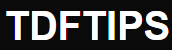





Deja una respuesta