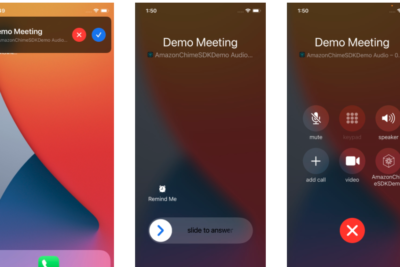
Decoding the Green Dot: A Guide to Messenger's Video Icon and Status Indicators
Green Dot Video Icon on Messenger: Understanding Messenger Status Indicators
Have you ever noticed a tiny green dot appearing on your friends' profile pictures in Messenger and wondered what it's all about? Well, you're not alone! Many users are curious about the various symbols and indicators that pop up on this popular communication platform. In this article, we'll dive into the world of Messenger and unravel the mystery behind the green dot video icon. So, buckle up and get ready to become a Messenger status indicator expert!
What Does the Green Dot Mean on Messenger?
The green dot on Messenger is actually a pretty straightforward indicator. It simply means that the person is currently active or online. This means they have the Messenger app open on their device and are connected to the internet. It's a handy way to see if someone is available to chat at a glance.
Is the Green Dot Always Accurate?
While the green dot is a helpful tool, it's not always 100% accurate. Sometimes, a person might appear online but isn't actively using the app. They could have left the app running in the background or forgotten to log out. So, while the green dot is a good indicator of someone's potential availability, it's not a guarantee that they're free to chat right this second.
Understanding the Green Dot Video Icon
You may also be interested in:

Seamless Integration: A Step-by-Step Guide to Playing Your HomePod Mini through Apple TV
Now, let's talk about the green dot video icon. This little symbol takes the green dot to the next level. When you see this icon, it means that the person is not only active on Messenger but is also available for a video call. It's like a green light saying, "Hey, I'm here and ready to chat face-to-face!"
How to Use the Video Call Feature
To start a video call with someone who has the green dot video icon, simply tap on their profile picture and then select the video camera icon. This will initiate a video call, and if they're truly available, you'll be chatting face-to-face in no time!
Other Messenger Status Indicators
Besides the green dot and green dot video icon, Messenger has a few other status indicators that can help you understand what your friends are up to. Let's take a quick look at some of these:
- Blue Circle with Check Mark: Your message has been sent.
- Filled Blue Circle with Check Mark: Your message has been delivered to the recipient's device.
- Small Profile Picture Next to Message: The recipient has seen your message.
- Grey Crescent Moon: The person is in 'Do Not Disturb' mode and won't receive notifications.
Privacy and the Green Dot
Some people might not like the idea of others knowing when they're online. If that's you, don't worry! Messenger allows you to turn off your active status. Just go into the settings, find "Active Status," and toggle it off. Keep in mind, though, that if you turn off your active status, you won't be able to see when others are active either.
Can You Fake the Green Dot?
There's no official way to fake the green dot on Messenger. Your active status is automatically determined by your activity on the app. However, remember that just leaving the app open can make you appear active even if you're not really there.
Tips for Using Messenger Effectively
Now that you understand what the green dot and other status indicators mean, here are some tips to use Messenger effectively:
- Check the status indicators before sending a message to gauge the best time to reach out.
- Respect people's privacy; if they've turned off their active status, they may not want to be disturbed.
- Use the 'Do Not Disturb' feature when you need some quiet time without turning off your active status completely.
Conclusion
The green dot video icon on Messenger and other status indicators are there to enhance your messaging experience by providing real-time information about your contacts' availability. While they're not foolproof, they're certainly useful tools for navigating the social landscape of Messenger.
Remember, technology is here to serve us, not to dictate our interactions. Use these indicators as a guide, but don't forget the value of direct communication. Sometimes, a simple message asking if someone is free to talk can clear up any confusion that status indicators might bring.
So, next time you see that green dot or green dot video icon, you'll know exactly what it means and how to proceed. Happy chatting!
And before you go, did you know there's a hidden feature in Messenger that could change the way you use the app entirely? Stay tuned for our next article where we'll uncover this secret and show you how to leverage it for an even better messaging experience!
Decoding the Green Dot: Navigating Video Chat Availability on Messenger
When you're scrolling through your Messenger contact list, you might notice a green dot appearing next to some of your friends' names. This seemingly small detail is actually a powerful indicator of a user's current status on the platform. The green dot signifies that the person is online and potentially available for a video chat or conversation.
Understanding these status indicators can greatly enhance your messaging experience, allowing you to gauge the best time to reach out to someone. When the green dot is visible, it means the user is actively using Messenger or Facebook, which operates Messenger. This could mean they are engaged in a text chat, browsing their feed, or even participating in a video call with someone else.
However, it's important to note that the presence of the green dot does not necessarily guarantee immediate responsiveness. A user might be online but away from their device, or they may have simply left the app open. Therefore, while the green dot is a useful tool for assessing availability, it should not be taken as a definitive sign that the person is ready and waiting to engage in a conversation.
In addition to the green dot, Messenger also uses other symbols to convey information about messages and user activity. For example, a filled blue circle with a checkmark indicates that your message has been sent, while a profile picture appearing next to a message signifies that it has been read by the recipient.
Navigating these visual cues is crucial for effective communication in our digital age. By paying attention to the green dot and other status indicators, you can better understand your contacts' availability and choose the most opportune moments to initiate or continue a conversation on Messenger.
How To Know If Someone Is Online On Messenger But Invisible (2023)
What does the green dot video icon signify on Facebook Messenger?
The green dot on the video icon in Facebook Messenger indicates that the person is currently available for a video call.
You may also be interested in:

How To Connect The HomePod To Another Wi-Fi
How can I tell if someone is available for a video call on Messenger based on the status indicators?
To determine if someone is available for a video call on Messenger, look for a green dot next to their profile picture, which indicates they are online and active. If you see no green dot, they may not be available for a call at that moment.
Are there any privacy settings that affect the visibility of the green dot video icon on Messenger?
Yes, privacy settings can affect the visibility of the green dot video icon on Messenger. If a user has disabled their active status, the green dot will not appear next to their video icon, indicating they are not visibly online or available for a video call.
- What Does the Green Dot Mean on Messenger?
- Understanding the Green Dot Video Icon
- Other Messenger Status Indicators
- Privacy and the Green Dot
- Tips for Using Messenger Effectively
- Conclusion
- Decoding the Green Dot: Navigating Video Chat Availability on Messenger
- How To Know If Someone Is Online On Messenger But Invisible (2023)
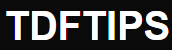
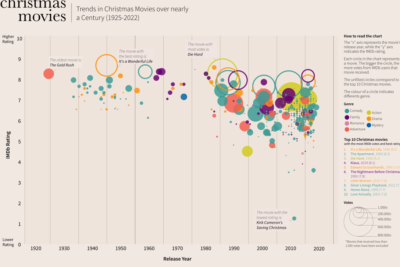
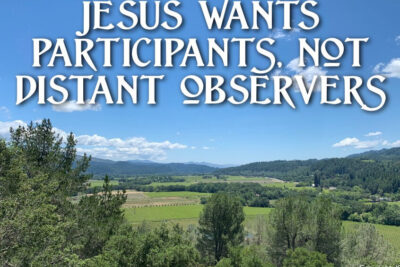



Deja una respuesta