
Fixing the Invisible Words: A Step-by-Step Guide to Troubleshooting Subtitle Display Issues on Soap2day

Subtitles Not Showing on Soap2day: Troubleshooting Subtitle Display
Have you ever been in the middle of watching your favorite foreign film or TV show on Soap2day, only to realize that the subtitles have vanished into thin air? It's like trying to read a book with half the pages missing – frustrating, isn't it? If you're nodding along, then you've come to the right place. In this article, we'll dive into the mysterious case of disappearing subtitles and how to bring them back so you can get back to enjoying your binge-watching session.
Understanding the Issue
Before we jump into solutions, let's understand why subtitles might not be showing up on Soap2day. There could be several reasons behind this subtitle snafu, from technical glitches to incorrect settings. But don't worry, because no matter the cause, there are steps you can take to resolve the issue.
Check Your Settings
First things first, let's make sure that the subtitles are indeed enabled. Sometimes, the solution is as simple as toggling a switch or pressing the right button. Look for a subtitles icon or an option within the video player on Soap2day and ensure that it's activated.
You may also be interested in:

Streamline Your Entertainment: A Step-by-Step Guide to Downloading and Installing Apps on Your Sharp Smart TV
Is Your Internet Connection Stable?
A shaky internet connection can sometimes interfere with subtitle streams. Make sure your connection is stable and strong enough to handle streaming. If necessary, try resetting your router or connecting to a different network to see if that solves the problem.
Browser Troubles
The browser you're using could also be the culprit. Compatibility issues or outdated software can lead to subtitles not displaying correctly. Try these quick fixes:
- Clear your browser's cache and cookies.
- Update your browser to the latest version.
- Try using a different browser to see if the issue persists.
Extension Interference
Browser extensions can be incredibly useful, but they can also interfere with how web pages load and function. If you have any ad blockers or other extensions running, try disabling them temporarily to see if that brings back your missing subtitles.
Video Player Glitches
Sometimes the problem lies within the video player itself. Here's what you can do:
- Refresh the page and restart the video.
- Look for any updates or additional plugins that the video player might require.
- If available, switch to a different video player option on Soap2day.
File Compatibility Issues
If you're watching a downloaded movie or show, the subtitle file might not be compatible with the video file. Ensure that both files are named identically and placed in the same folder for seamless integration.
Advanced Troubleshooting
For those who are a bit more tech-savvy, here are some advanced steps you can take:
- Check the console in your web developer tools for any errors that might indicate what's going wrong.
- Inspect the page's source code to see if the subtitle files are being loaded correctly.
Contacting Support
If all else fails, reaching out to Soap2day's support team can be your last resort. They might be aware of ongoing issues or provide specific instructions for your case.
Prevent Future Subtitle Slip-ups
To avoid future subtitle slip-ups, keep your browser updated, regularly clear your cache, and consider using reliable internet connections when streaming. Additionally, keeping a list of troubleshooting steps handy can save you time and frustration.
Enjoy Your Shows Uninterrupted
Subtitles not showing on Soap2day can be a minor hiccup in your viewing experience, but with these troubleshooting tips, you should be able to resolve the issue quickly. Remember, most problems have simple solutions, so start with the basics before moving on to more complex troubleshooting.
Now that you're equipped with the knowledge to fix subtitle display issues, go ahead and dive back into your international cinematic adventures without missing a beat—or a word! And stay tuned for more tech tips and tricks that will enhance your digital life.
Step-by-Step Guide to Fixing Subtitle Issues on Soap2day
If you're experiencing subtitle issues on Soap2day, it can be frustrating when you're trying to watch your favorite movies or TV shows. Here's a step-by-step guide to help you troubleshoot and fix subtitle display problems:
Step 1: Check Subtitle Settings
First, ensure that the subtitles are enabled in the video player on Soap2day. Look for a subtitles icon (usually a speech bubble or "CC") and click on it. From there, select the desired subtitle language if available.
Step 2: Refresh the Page
Sometimes, a simple refresh can solve the issue. Press the F5 key on your keyboard or click the refresh button in your browser to reload the page. This can often prompt the subtitles to appear.
Step 3: Try a Different Browser
Compatibility issues with your current browser might be causing the problem. Open Soap2day in a different web browser to see if the subtitles display correctly there.
Step 4: Clear Browser Cache and Cookies
A corrupted cache or cookies could be preventing subtitles from showing up. Go to your browser settings and clear the cache and cookies. Then, try accessing the content on Soap2day again.
Step 5: Disable Ad Blockers or Extensions
Ad blockers or browser extensions can interfere with subtitle functionality. Disable any ad blockers or remove unnecessary extensions, then check if the subtitles are working.
Step 6: Check for Updates
Ensure that your web browser is up to date. An outdated browser may have compatibility issues with Soap2day's video player. Install any available updates and restart the browser.
Step 7: Test on Another Device
To rule out device-specific issues, try watching the video on another device. If subtitles work on a different device, the issue might be with the original one.
Step 8: Report the Problem
If none of the above steps work, there might be an issue with the video file itself. Use the report feature on Soap2day to notify the administrators about the subtitle problem. Provide details about what you've tried so far.
By following these steps, you should be able to resolve most subtitle issues on Soap2day. Remember that some videos may not have subtitles available, which is beyond your control.
Subtitle Edit 4.0.1-Bug Fixes
Why are subtitles not appearing when I stream movies on Soap2day, and how can I troubleshoot this issue?
Subtitles may not appear on Soap2day due to several reasons such as incorrect settings, missing subtitle files, or compatibility issues with the device you're using. To troubleshoot this issue:
1. Check Subtitle Settings: Ensure that subtitles are enabled in the video player settings on Soap2day.
2. Browser Issues: Try a different web browser or clear your current browser's cache and cookies.
3. Update Browser: Ensure your browser is up-to-date, as outdated versions can cause compatibility problems.
4. Ad Blockers: Disable any ad blockers or browser extensions that might interfere with the streaming service.
5. Alternate Sources: Some streams may not have subtitles available; try a different stream for the same movie.
6. Device Compatibility: Check if your device supports the subtitle format provided by Soap2day.
If these steps don't resolve the issue, it could be a problem with the Soap2day service itself, in which case you may need to contact their support or wait for them to fix the issue.
What settings should I check on my device to ensure subtitles display correctly while using Soap2day?
To ensure subtitles display correctly on Soap2day, check the following settings on your device:
1. Subtitle Settings: Within Soap2day, access the subtitle settings and ensure they are turned on.
2. Browser Settings: If you're using a web browser, check for any built-in subtitle options and enable them.
3. Device Accessibility Settings: Go to your device's accessibility settings and look for subtitle options to adjust size, font, and color if needed.
4. Video Player Compatibility: Ensure the video player you're using supports subtitles and is up-to-date.
5. Ad Blockers: Disable any ad blockers that might interfere with subtitle loading.
6. Internet Connection: A stable internet connection is crucial for streaming and loading subtitles properly.
Remember, Soap2day is not an official streaming platform, so be cautious of potential security risks when using such services.
Are there any browser extensions or third-party software solutions that can help with subtitle problems on Soap2day?
Yes, there are browser extensions such as Subtitle Reader or Video Subtitle that can help with subtitle issues on streaming sites like Soap2day. Additionally, third-party software like VLC Media Player can be used to manually add subtitle files to videos if you download them first. Always ensure you're using these tools in compliance with copyright laws and website terms of service.
You may also be interested in:

Syncing Up: How to Troubleshoot and Resolve HBO Max Audio Lag Issues
- Understanding the Issue
- Browser Troubles
- Video Player Glitches
- Advanced Troubleshooting
- Prevent Future Subtitle Slip-ups
- Step-by-Step Guide to Fixing Subtitle Issues on Soap2day
- Subtitle Edit 4.0.1-Bug Fixes
- Why are subtitles not appearing when I stream movies on Soap2day, and how can I troubleshoot this issue?
- What settings should I check on my device to ensure subtitles display correctly while using Soap2day?
- Are there any browser extensions or third-party software solutions that can help with subtitle problems on Soap2day?
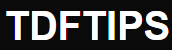



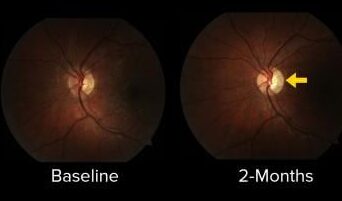

Deja una respuesta