
Mastering DevOps for Web Development: Key Tools and Proven Best Practices for Building a High-Performance Website

- Key Tools for Building a High-Performance DevOps Website
- Everything You NEED to Know About WEB APP Architecture
- What are the essential tools needed for building a DevOps-oriented website?
- How can containerization and orchestration improve the DevOps workflow for website development and deployment?
- What are the best practices for implementing continuous integration and continuous deployment (CI/CD) in web development projects?
Building a DevOps Website: Essential Tools and Best Practices
Have you ever wondered how the most successful tech companies manage to release new features at lightning speed without breaking a sweat? The secret lies in their approach to software development and operations, known as DevOps. But what if you could harness that same power for your own projects? Imagine having a website that not only looks great but also operates with the efficiency of a well-oiled machine. In this article, we're going to reveal the essential tools and best practices for building a DevOps website that stands out from the crowd.
Understanding DevOps
You may also be interested in:

Unveiling the Shadows: How to Access Private Browsing History on Safari for iPhone
Before we dive into the nitty-gritty, let's clarify what DevOps really means. It's a combination of development (Dev) and operations (Ops) that emphasizes collaboration, automation, and continuous improvement. By adopting a DevOps culture, teams can build, test, and release software faster and more reliably.
Starting with the Right Foundation
The first step in building a DevOps website is choosing the right foundation. This includes selecting a hosting platform that supports continuous integration and deployment (CI/CD). Platforms like AWS, Azure, and Google Cloud offer services that are tailor-made for DevOps workflows.
Version Control Systems
A version control system (VCS) is non-negotiable in DevOps. Tools like Git allow multiple developers to work on the same codebase without stepping on each other's toes. Hosting your code on platforms like GitHub or Bitbucket also facilitates collaboration and code review.
Continuous Integration and Continuous Deployment
CI/CD is the heart of DevOps. Continuous Integration tools like Jenkins, Travis CI, or CircleCI automate the process of testing your code every time a change is made. Continuous Deployment ensures that once the code passes all tests, it's automatically deployed to your live website. This means you can deliver updates to users quickly and frequently.
Infrastructure as Code (IaC)
With IaC, you can manage your infrastructure (servers, databases, networks, etc.) through code instead of manual processes. Tools like Terraform and Ansible allow you to create reproducible and consistent environments, which is crucial for scaling and maintaining the stability of your website.
Monitoring and Logging
Once your website is up and running, you need to keep an eye on its performance. Monitoring tools like Datadog, New Relic, or Prometheus give you real-time insights into your website's health. For logging, consider using ELK Stack (Elasticsearch, Logstash, Kibana) or Splunk to help you troubleshoot issues quickly.
Containerization and Orchestration
Containers, with Docker being the most popular, package your application and its dependencies into a single unit. This makes it easy to move your application between different environments. Kubernetes is the go-to orchestration tool that manages these containers, ensuring they run where and when you want them to.
Best Practices for Building a DevOps Website
Now that we've covered the essential tools, let's talk about best practices:
1. Automate Everything: From testing to deployment, automation is key. It reduces human error and frees up time for more important tasks.
2. Build Security In: Don't treat security as an afterthought. Integrate security measures into your development process from the start.
3. Collaborate and Communicate: Encourage open communication between developers and operations teams. A shared understanding leads to better outcomes.
4. Embrace Failure: Adopt a mindset that sees failure as a learning opportunity. Implement post-mortems to understand what went wrong and how to prevent it in the future.
5. Continuous Improvement: Always look for ways to improve your processes and tools. Stay updated with the latest trends and incorporate feedback from users.
Conclusion
Building a DevOps website is not just about throwing together some tools and hoping for the best. It's about creating a culture of collaboration, embracing automation, and striving for continuous improvement. By following these best practices and equipping yourself with the essential tools, you'll be well on your way to developing a website that's not just functional but truly exceptional.
Remember, the journey to a successful DevOps website is ongoing. There's always something new to learn, some process to refine, or a tool to discover. So stay curious, stay engaged, and watch as your website becomes a beacon of efficiency and innovation in the digital world.
Key Tools for Building a High-Performance DevOps Website
Building a DevOps website requires a robust set of tools to ensure high performance, scalability, and continuous integration/continuous deployment (CI/CD). Here are some essential tools and best practices that can help you achieve these goals:
1. Version Control Systems: Tools like Git are fundamental for tracking changes in your codebase, enabling multiple developers to work on the same project without conflicts. Platforms such as GitHub, GitLab, or Bitbucket provide remote repositories and collaboration features.
2. Continuous Integration (CI) Tools: CI tools like Jenkins, Travis CI, and CircleCI automate the process of testing code changes. They help in identifying issues early by running tests every time changes are made and committed to the version control system.
3. Configuration Management: Configuration management tools such as Ansible, Puppet, and Chef help in automating the provisioning and deployment of servers. They ensure that all environments are consistent and configured according to predefined policies.
4. Containerization: Container platforms like Docker allow you to package your application and its dependencies into a container that can run on any environment. This simplifies deployments and creates consistency across different stages of development.
5. Orchestration Tools: For managing complex deployments, orchestration tools such as Kubernetes are vital. They manage the lifecycle of containers, ensuring they are deployed, scaled, and managed properly across clusters of hosts.
6. Monitoring and Logging: To maintain high performance, tools like Prometheus for monitoring and Elasticsearch, Logstash, and Kibana (ELK Stack) for logging are crucial. They help in tracking the health of applications and infrastructure, providing insights into system performance and potential issues.
7. Infrastructure as Code (IaC): IaC tools like Terraform and AWS CloudFormation allow you to define infrastructure through code, making it easier to create, update, and maintain.
8. Cloud Services: Cloud providers such as AWS, Microsoft Azure, and Google Cloud Platform (GCP) offer a range of services that support DevOps practices, from virtual machines and serverless functions to managed databases and AI services.
9. Performance Testing Tools: Before deploying to production, it's important to test your website's performance under load. Tools like JMeter and Gatling can simulate traffic and identify bottlenecks.
10. Security Tools: Security must be integrated into the DevOps process. Tools such as SonarQube for static code analysis and OWASP ZAP for vulnerability scanning help ensure that your codebase is secure against threats.
By leveraging these tools and adhering to best practices, you can build a high-performance DevOps website that is reliable, scalable, and efficient. It's important to remember that the choice of tools may vary depending on specific project requirements and team expertise.
Everything You NEED to Know About WEB APP Architecture
What are the essential tools needed for building a DevOps-oriented website?
For building a DevOps-oriented website, essential tools include:
- Version Control System like Git to track code changes.
- Continuous Integration/Continuous Deployment (CI/CD) tools such as Jenkins, GitLab CI, or GitHub Actions for automating the testing and deployment process.
- Configuration Management tools like Ansible, Puppet, or Chef for managing server configurations.
- Containerization technologies such as Docker to package and deploy applications consistently.
- Orchestration Tools like Kubernetes to manage containerized applications at scale.
- Monitoring and Logging solutions such as Prometheus and ELK Stack (Elasticsearch, Logstash, Kibana) for system health insights and troubleshooting.
- Infrastructure as Code (IaC) tools like Terraform or AWS CloudFormation to provision and manage infrastructure using code.
- Collaboration and Communication Platforms such as Slack or Microsoft Teams to facilitate team interaction and coordination.
How can containerization and orchestration improve the DevOps workflow for website development and deployment?
Containerization allows developers to package applications with their dependencies, ensuring consistency across different environments, which streamlines development and reduces "it works on my machine" problems. Orchestration tools like Kubernetes manage these containers at scale, handling deployment, scaling, and networking, which improves efficiency and reduces downtime during updates or rollbacks, leading to a more reliable and agile DevOps workflow.
What are the best practices for implementing continuous integration and continuous deployment (CI/CD) in web development projects?
Best practices for implementing CI/CD in web development projects include:
1. Version Control: Use a version control system like Git to track changes and collaborate efficiently.
2. Automated Testing: Write comprehensive tests and run them automatically on every commit to ensure code quality.
3. Fast, Reliable Build Process: Optimize your build process to be fast and reliable, reducing integration times.
4. Deployment Automation: Automate your deployment process to enable frequent and reliable releases with minimal human intervention.
5. Environment Parity: Keep development, staging, and production environments as similar as possible to reduce inconsistencies.
6. Monitoring and Logging: Implement robust monitoring and logging to quickly identify and address issues post-deployment.
7. Branching Strategy: Adopt a branching strategy like Git Flow or Trunk-Based Development to manage codebase changes effectively.
8. Infrastructure as Code (IaC): Use IaC tools to provision and manage infrastructure, ensuring consistency and repeatability.
9. Feedback Loops: Establish feedback loops with stakeholders to continuously improve the process and the product.
10. Security Practices: Integrate security practices into the CI/CD pipeline to catch vulnerabilities early.
By following these best practices, teams can achieve more efficient, consistent, and reliable web development workflows.
You may also be interested in:

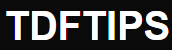



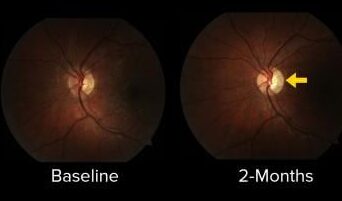

Deja una respuesta