Stealthy Exit: How to Leave a Messenger Group Without Triggering Notifications
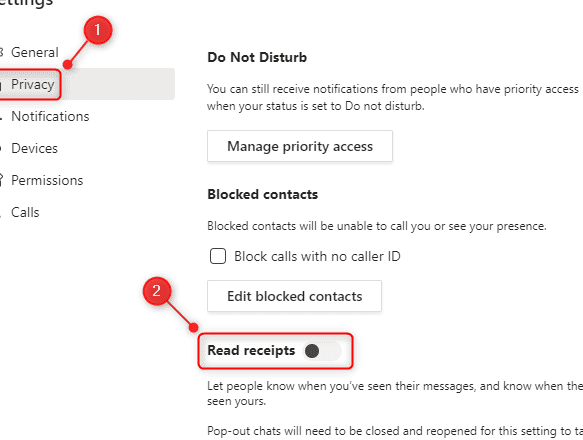
Leaving Messenger Group without Notification: Exiting Group Conversations
Have you ever found yourself in a group chat that's buzzing with notifications at all hours? Or perhaps you're part of a conversation that's no longer relevant to you. Whatever the reason, you might be wondering if there's a way to bow out gracefully without drawing attention to your exit. In this article, we'll explore the ins and outs of leaving a Messenger group without notification, ensuring you can slip away quietly from those group conversations.
The Secret to Silent Exits
First things first, let's address the elephant in the room. Can you actually leave a Messenger group without sending that dreaded notification to everyone? The short answer is: not directly. However, there are some workarounds that can help you minimize the impact of your departure. We'll dive into these methods and guide you through each step.
Method 1: Muting the Conversation
Before you decide to leave a group chat entirely, consider whether muting the conversation could be a suitable alternative. Muting allows you to stop receiving notifications without exiting the group. Here's how you can do it:
- Open the Messenger app on your device.
- Select the group conversation you want to mute.
- Tap on the group's name at the top to open its settings.
- Find the option to mute the conversation and select the duration for which you'd like it muted.
You may also be interested in:

Troubleshooting Galaxy Buds: How to Resolve Mic and Sound Issues on Your Samsung Earbuds
This method ensures that you won't be bothered by constant pings, but you'll still be part of the group should you choose to check in at your convenience.
Method 2: Turning Off Notifications
If muting isn't enough and you're set on leaving the group, turning off notifications before you exit might reduce the chances of others noticing immediately. Here's what you need to do:
- Follow the same steps as above to access the group's settings.
- Look for notification settings and turn them off.
- Wait for a period of low activity within the group before you leave.
- Exit the group by selecting the appropriate option in the settings menu.
While this doesn't guarantee that no one will notice your departure, it does decrease the likelihood of an immediate reaction.
Understanding Messenger's Group Chat Dynamics
It's important to understand how Messenger handles group chats. When someone leaves a group, Messenger typically notifies the remaining members. This is designed to keep the group informed, but it can be inconvenient for those wanting to leave quietly.
Why There's No Stealthy Exit Option
Messenger values transparency within group conversations, which is why a notification is sent when someone leaves. It's a feature rather than a bug. But for those who value discretion, this can be a bit of a hurdle.
Alternative Strategies for Leaving a Group
If the above methods don't suit your needs, consider these alternative strategies:
Strategy 1: Gradual Disengagement
Reduce your activity in the group gradually over time. As you become less active, your eventual departure may go unnoticed or seem less abrupt to other members.
Strategy 2: Personal Messages
Consider sending a personal message to key group members explaining your reason for leaving. This can soften the blow and maintain relationships outside of the group chat.
Strategy 3: Creating a New Group
If you're not alone in wanting a quieter chat experience, suggest creating a new group with only active participants. This way, you can leave the old group behind without the spotlight on your exit.
Final Thoughts on Exiting Group Chats Gracefully
Leaving a Messenger group without notification isn't straightforward, but with the right approach, you can make your exit as inconspicuous as possible. Whether you choose to mute the conversation, turn off notifications, or engage in a gradual disengagement, the key is to act thoughtfully and considerately.
Remember, while technology offers many conveniences, it also requires us to navigate social etiquette in digital spaces. Exiting group conversations with tact is just one aspect of maintaining harmony in our online interactions.
As we wrap up this discussion, keep in mind that your digital footprint is as significant as your real-life presence. How you manage your exits can speak volumes about your digital etiquette. So, take a moment to ponder—what will your next move be?
Stay tuned for more insights on managing your online presence and making the most of your digital communication tools. There's always a way to balance connectivity with peace of mind, and we're here to help you find it.
How to Leave a Messenger Group Chat Covertly: A Step-by-Step Guide
Leaving a Messenger group chat without drawing attention can be a subtle art. If you're looking to exit a conversation on the down-low, here's a step-by-step guide to help you leave without sending a notification to other members.
Firstly, open your Messenger app and navigate to the group chat you wish to leave. Once you're in the chat, tap the name of the group at the top of the screen. This will bring up the group's details.
In the group settings, scroll down until you find the "Leave Group" option. It's important to note that Messenger typically notifies other group members when someone leaves the chat. However, there is no official feature to leave a group chat covertly within the app itself.
To leave without a notification, one workaround is to mute the conversation indefinitely. By selecting "Mute notifications" for the maximum time allowed, you can effectively silence the group without officially leaving it. This means you won't receive notifications from the group chat, but you'll still appear as a member.
Alternatively, if you're determined to remove yourself from the group entirely, you can select "Leave Group" and then quickly block the group. This may prevent the notification from being sent to other members, but it's not a guaranteed method, and timing is crucial.
Another method involves using a secondary account or asking a friend to create a new Messenger group with the same members, minus yourself. Once everyone has transitioned to the new group, you can leave or mute the old one without anyone noticing.
Remember, these methods are not foolproof, and Messenger's functionality could change, rendering these tactics obsolete. Always consider the social implications of leaving a group chat covertly, as it may be noticed eventually by other group members.
How To Exit WhatsApp Group Without Members Knowing (Easy 2024)
Is it possible to leave a Messenger group chat without notifying other members?
No, when you leave a Messenger group chat, other members are notified that you have left the conversation. There is no feature to leave silently without notification as of my knowledge cutoff in 2023.
What are the steps to discreetly exit a group conversation on Messenger?
To discreetly exit a group conversation on Messenger, follow these steps:
You may also be interested in:

Comparing Two Excel Lists And Highlighting Duplicates
1. Open the Messenger app and navigate to the group chat.
2. Tap the group's name at the top of the chat to open the group settings.
3. Scroll down and select "Leave Group."
4. Confirm your decision to leave when prompted.
This will remove you from the group without sending a notification to other members.
Can the group admin see if you leave a Messenger group chat silently?
No, the group admin cannot see if you leave a Messenger group chat silently. Facebook does not notify users when someone leaves a group chat. However, members may notice your absence if they check the list of participants or if they try to message you directly within the group.
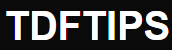
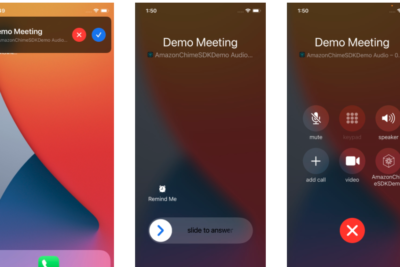
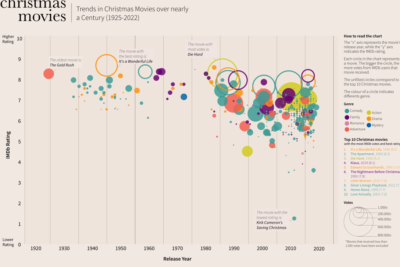
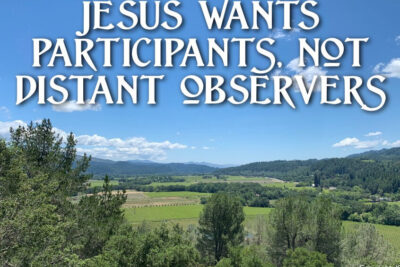


Deja una respuesta