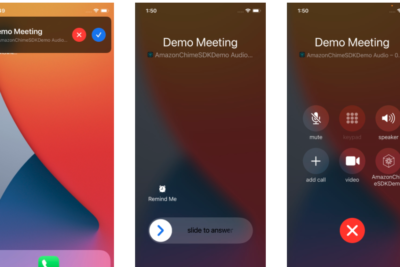
Unlocking Communication: A Deep Dive into Facebook's Messenger Platform

What is Messenger? A Comprehensive Guide to Facebook's Messaging Platform
Have you ever wondered how messages zip across the internet, landing in the palm of a friend's hand within seconds? Or how you can video chat with someone on the other side of the globe as if they were right next to you? The answer lies in a powerful app that has transformed the way we communicate. But what exactly is this app, and how does it work its magic? Stay tuned as we unravel the mysteries of one of the world's most popular messaging platforms.
Understanding Messenger: The Basics
Messenger, also known as Facebook Messenger, is a free messaging app and platform developed by Facebook. It allows users to send messages, share photos, videos, stickers, audio, and files, as well as react to other users' messages and interact with bots. The service also supports voice and video calling. It's available for installation on iOS and Android devices and can also be accessed via any web browser.
The Evolution of Messenger
Originally, Messenger was a feature within Facebook itself, but in 2011, it was launched as a standalone app. Since then, it has grown exponentially, adding features like group chats, payment transfers, and even temporary stories similar to those found on Instagram and Snapchat. It's not just about chatting anymore; Messenger has become a multifaceted tool for personal and professional communication.
How to Get Started with Messenger
You may also be interested in:

Solving Common Uber Error Messages
To begin using Messenger, you'll need a Facebook account. Once you have an account, you can download the Messenger app on your smartphone or tablet from the App Store or Google Play. If you prefer to use a computer, simply navigate to the Messenger website and log in with your Facebook credentials.
Navigating the Interface
The Messenger interface is user-friendly and intuitive. At the bottom of the app, you'll find tabs for Chats, People, and Discover. 'Chats' shows your current conversations, 'People' displays friends who are active or have recently shared stories, and 'Discover' is where you can interact with businesses and use various Messenger bots.
Features That Make Messenger Stand Out
- Instant Messaging: Send messages instantly to anyone on your Facebook friends list.
- Voice and Video Calls: Make high-quality voice and video calls to anywhere in the world.
- Group Chats: Create groups for the people you message most. Name them, set group photos, and keep them all in one place.
- Stickers, GIFs, and Emoji: Express yourself with a vast library of fun and dynamic stickers, GIFs, and emoji.
- Stories: Share moments of your day. Post updates that disappear after 24 hours.
- Payments: Send and receive money securely and easily by linking your PayPal account or debit card.
Privacy and Security
Messenger takes privacy seriously. You can customize your message delivery settings, such as who can send you messages and whether they go into your inbox or message requests. For added security, Messenger offers Secret Conversations with end-to-end encryption. This means that only you and the person you're communicating with can read what is sent, and nobody in between, not even Facebook.
Using Messenger for Business
Businesses can leverage Messenger as a powerful tool for customer service and engagement. With automated bots, companies can provide instant support, answer FAQs, and even facilitate purchases right through the chat window. It's a convenient way for customers to connect with businesses without leaving the platform.
Messenger Kids: Safe Messaging for Children
Facebook has also introduced Messenger Kids, a version of the app designed for children under 13. It includes features like controlled contacts, supervised friending, and sleep mode, allowing parents to manage their child's messaging experience safely.
Conclusion: Why Messenger Matters
In today's digital age, staying connected is more important than ever. Messenger breaks down barriers, allowing us to stay in touch with friends, family, and colleagues regardless of distance. Its continuous evolution ensures that it remains at the forefront of communication technology.
As we've seen, Messenger is much more than just a messaging app. It's a versatile platform that caters to a wide range of needs, from casual chats to professional networking. Whether you're sharing a funny sticker, catching up over a video call, or reaching out to customer service, Messenger provides a seamless experience that keeps us all a little closer.
So, what's next for Messenger? How will it continue to shape our communication in the future? Only time will tell, but one thing is certain: Messenger will keep pushing the boundaries of what's possible in our interconnected world. And now that you know the ins and outs of this incredible platform, you're ready to dive in and be part of the conversation.
Exploring Messenger: Your Ultimate Guide to Navigating Facebook's Messaging Ecosystem
Messenger, also known as Facebook Messenger, is a standalone messaging app and platform that allows users to communicate with friends, family, and businesses on Facebook. Initially part of the Facebook interface, Messenger was launched as a separate app in 2011 and has since evolved into a feature-rich communication tool.
To start using Messenger, you typically need a Facebook account. Once logged in, you can send messages, photos, videos, and files to individuals or groups. Messenger also supports voice and video calls, making it a versatile tool for personal and professional communication.
One of the key features of Messenger is its integration with the Facebook ecosystem. It syncs seamlessly with your Facebook contacts, enabling you to see who's available to chat or if they've read your messages. Moreover, Messenger includes various interactive elements such as stickers, GIFs, and emojis to enhance conversations.
Beyond basic messaging, Messenger offers several other functionalities. Users can send money securely, play games, share their location, and even book services through the app. With the introduction of Messenger Bots, businesses have been able to automate customer service and provide instant responses to inquiries.
Privacy is a concern for many users, and Messenger addresses this by offering end-to-end encryption in a feature called Secret Conversations. This ensures that only the sender and receiver can read the messages exchanged, providing an extra layer of security.
The platform's design is user-friendly, with a clean interface that makes navigation straightforward. The search bar at the top allows you to quickly find contacts, messages, or content within conversations. Additionally, customization options let you personalize chats with color themes, nicknames, and group photos.
For those looking to use Messenger without a Facebook account, there's an option to sign up with just a mobile phone number. This has broadened the app's appeal, allowing it to compete with other popular messaging apps like WhatsApp and Telegram.
In conclusion, Messenger is a powerful and adaptable messaging platform that continues to expand its capabilities. Whether for casual chatting or business interactions, it provides a comprehensive suite of tools to connect with others in the digital age.
How To Setup Automated Responses On Facebook Messenger
What are the key features of Facebook's Messenger platform, and how do they enhance communication?
The key features of Facebook's Messenger platform include instant messaging, which allows for real-time text communication, voice and video calls for personal conversations, and group chats for coordinating with multiple people. It also offers file sharing, enabling users to send images, videos, and documents. The platform is enhanced with chatbots for automated customer service and interaction, end-to-end encryption for secure conversations, and interactive elements like stickers, GIFs, and emojis to enrich the chatting experience. These features collectively enhance communication by making it more convenient, versatile, and engaging.
You may also be interested in:

Swipe Left for Good: Navigating the Nuances of Blocking vs. Unmatching on eHarmony
How does Messenger ensure user privacy and data security in its messaging services?
Messenger ensures user privacy and data security through end-to-end encryption, which means messages are only readable by the sender and recipient. Additionally, the app employs various security measures such as app locks, two-factor authentication, and self-destructing messages to further protect user data. Messenger also adheres to data protection regulations like GDPR to safeguard personal information.
Can Messenger be integrated with other platforms or services, and what are the benefits of such integrations?
Yes, Messenger can be integrated with other platforms and services using APIs or third-party integration tools. The benefits of such integrations include enhanced customer service, the ability to automate responses, and streamline communication by centralizing various channels into one platform. This can lead to improved efficiency and a better user experience.
- Understanding Messenger: The Basics
- The Evolution of Messenger
- How to Get Started with Messenger
- Navigating the Interface
- Features That Make Messenger Stand Out
- Privacy and Security
- Using Messenger for Business
- Messenger Kids: Safe Messaging for Children
- Conclusion: Why Messenger Matters
- Exploring Messenger: Your Ultimate Guide to Navigating Facebook's Messaging Ecosystem
- How To Setup Automated Responses On Facebook Messenger
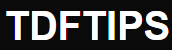
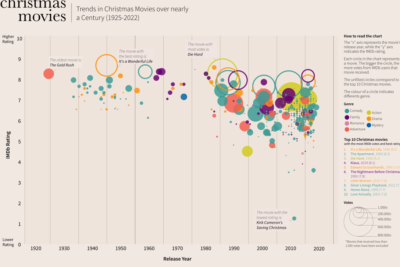
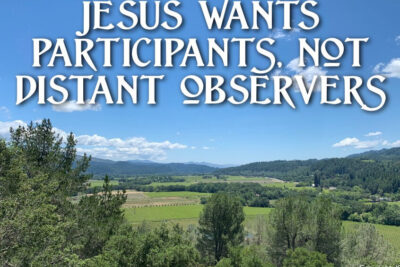



Deja una respuesta