
Mastering Call Handling: How to Detect If Someone Is Calling You During Another Call

Unlock the Mystery: Is Someone Trying to Reach You During a Call?
- Understanding the Signs: The Art of Call Waiting
- Call Waiting: Your Phone's Secret Language
- What Happens Next? Managing Multiple Calls
- Advanced Call Handling: Smartphones to the Rescue
- The Takeaway: Never Miss a Beat
- How to Detect Incoming Calls During an Active Conversation
- 10 Clear Signs Someone's Controlling Your Phone Secretly
Have you ever been deep in conversation on a call, only to wonder if someone else might be trying to reach you at that very moment? It's like a modern-day mystery, one that we've all faced in our hyper-connected world. But fear not, because today we're diving into the secrets of Knowing If Someone Is Calling While on Another Call: Call Handling Detection. So, buckle up and prepare to become a call-handling detective!
Understanding the Signs: The Art of Call Waiting
First things first, let's talk about the clues. When you're on a call, your phone is your trusty sidekick, and it has ways of signaling to you that another caller is trying to get through. This feature, known as call waiting, is like a gentle nudge from your phone saying, "Hey, someone else is here!" But how do you know it's happening?
Well, if you hear a soft beep or tone in your ear during a call, that's your first hint. It's subtle, but it's your phone's way of whispering, "Psst, there's another call." And if you're staring at your phone screen, you might see a notification pop up, giving you the option to hold your current call and answer the new one. It's like juggling, but with conversations!
Call Waiting: Your Phone's Secret Language
You may also be interested in:

Vanishing Visuals: Troubleshooting Why Your Instagram Post Isn't Appearing
Now, let's decode this secret language further. Depending on your phone and carrier, the signals can vary. Some phones will play a distinct call-waiting tone, while others might vibrate slightly along with the beep. It's like each phone has its own dialect! And remember, if you're not hearing or seeing any signs, you might need to check if call waiting is enabled in your phone settings. It's like making sure your detective tools are ready for action.
Enabling Call Waiting: A Step-by-Step Guide
If you're unsure whether call waiting is active, here's a quick guide to turn it on:
- Open your phone's settings menu.
- Tap on 'Phone' or 'Call settings'.
- Look for 'Call waiting' and toggle it on.
It's as easy as pie! Now, with call waiting activated, you won't miss out on important calls while you're already on the line.
What Happens Next? Managing Multiple Calls
So, you've detected another call coming in—what now? You have a few options:
- Switch Calls: Put the first call on hold and answer the second one. It's like pressing pause on a movie to answer the door.
- Merge Calls: If you're feeling adventurous, you can merge both calls into a conference call. It's like inviting someone else to the party!
- Ignore: Sometimes, you just can't be interrupted. In that case, you can choose to ignore the incoming call. It'll go straight to voicemail, waiting for you to listen later.
Remember, managing your calls is all about context. If you're in an important business discussion, you might want to switch calls quickly. But if you're catching up with an old friend, maybe merging calls could lead to a fun group chat!
Advanced Call Handling: Smartphones to the Rescue
In the age of smartphones, we have even more tools at our disposal. Many phones come with advanced call handling features that allow you to set up automatic text responses to missed calls or even remind you to call back later. It's like having a personal assistant in your pocket!
Customizing Your Call Handling Experience
Want to make your call handling even smarter? Dive into your phone's settings and explore options like:
- Auto-reply messages for missed calls.
- Reminders to return calls.
- Do Not Disturb mode for uninterrupted time.
By customizing these settings, you can ensure that you're always in control of your calls, no matter what situation you find yourself in.
The Takeaway: Never Miss a Beat
In conclusion, Knowing If Someone Is Calling While on Another Call: Call Handling Detection is all about understanding the signals your phone gives you and knowing how to respond. Whether you're a busy professional or just someone who hates missing calls, mastering these skills will keep you connected and in control.
And remember, the next time you're on a call and hear that telltale beep, take a moment to appreciate the technology that keeps us all linked together. It's a small reminder that in our vast world, someone is reaching out to connect with you, right here, right now.
Stay tuned for more tech tips and tricks that will help you navigate the digital world with ease. Because when it comes to staying connected, every call counts!
How to Detect Incoming Calls During an Active Conversation
Detecting an incoming call during an active conversation is a feature that most modern smartphones inherently support. This functionality, known as call waiting, alerts you to a second incoming call while you are engaged in another call. Here's how the technology behind this works and how you can detect such calls.
Firstly, ensure that call waiting is enabled on your device. This setting can typically be found in the phone's call settings menu. Once activated, it allows the network to notify you of a new incoming call.
When a second call comes in, you will hear a beep in your earpiece indicating that another caller is trying to reach you. On the screen, you might see the caller's information displayed, depending on your phone's operating system and settings.
For smartphones, both Android and iOS have built-in features that handle this scenario:
- On Android devices, you will usually see the new caller's information and have the option to end the current call or hold the current call and answer the new one.
- On iOS devices, a similar prompt appears with options to End & Accept, Hold & Accept, or Decline the incoming call.
In addition to the visual cues, if you're using a smartphone, you may also receive vibratory feedback if your phone is set to vibrate.
For those using Voice over Internet Protocol (VoIP) services like Skype or Zoom, notifications for incoming calls can also appear on-screen, and you can choose to answer or ignore them without disrupting the ongoing call.
Moreover, some advanced phone systems used in business environments have sophisticated call handling systems. These systems can route calls to available lines or provide callers with options if you are currently on another call.
It's important to note that detecting an incoming call while on another doesn't necessarily mean you can always answer it. Network restrictions, subscription limitations, or specific device capabilities might affect this feature's availability. Always check with your service provider or consult your phone's manual for detailed instructions tailored to your specific device and service plan.
10 Clear Signs Someone's Controlling Your Phone Secretly
How can I tell if someone is trying to call me while I'm already on another call?
When you're on a call and someone else is trying to reach you, your phone may notify you with a beep or vibration. This feature is known as call waiting. You can also see a visual alert on your phone's screen indicating another incoming call, which typically displays the caller's information. Check your phone settings or manual to ensure call waiting is enabled for this functionality.
What are the common features in smartphones that alert users of incoming calls during an ongoing call?
Common features in smartphones that alert users of incoming calls during an ongoing call include call waiting tones, visual notifications on the screen, and vibration alerts if the phone is set to silent or vibrate mode.
Is there a way to manage multiple incoming calls effectively without dropping the current call?
Yes, modern phone systems and VoIP services offer features like call holding, call waiting, and call forwarding to manage multiple incoming calls effectively. Users can place the current call on hold to answer another or set up a system where additional calls are forwarded to another line or device. Additionally, many systems support conference calling, allowing multiple parties to join the same call.
You may also be interested in:

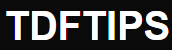



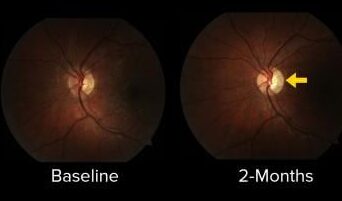

Deja una respuesta